
Quick start guide
for new foreign
registrations
Prepared by Hanoi GSO/ Procurement.
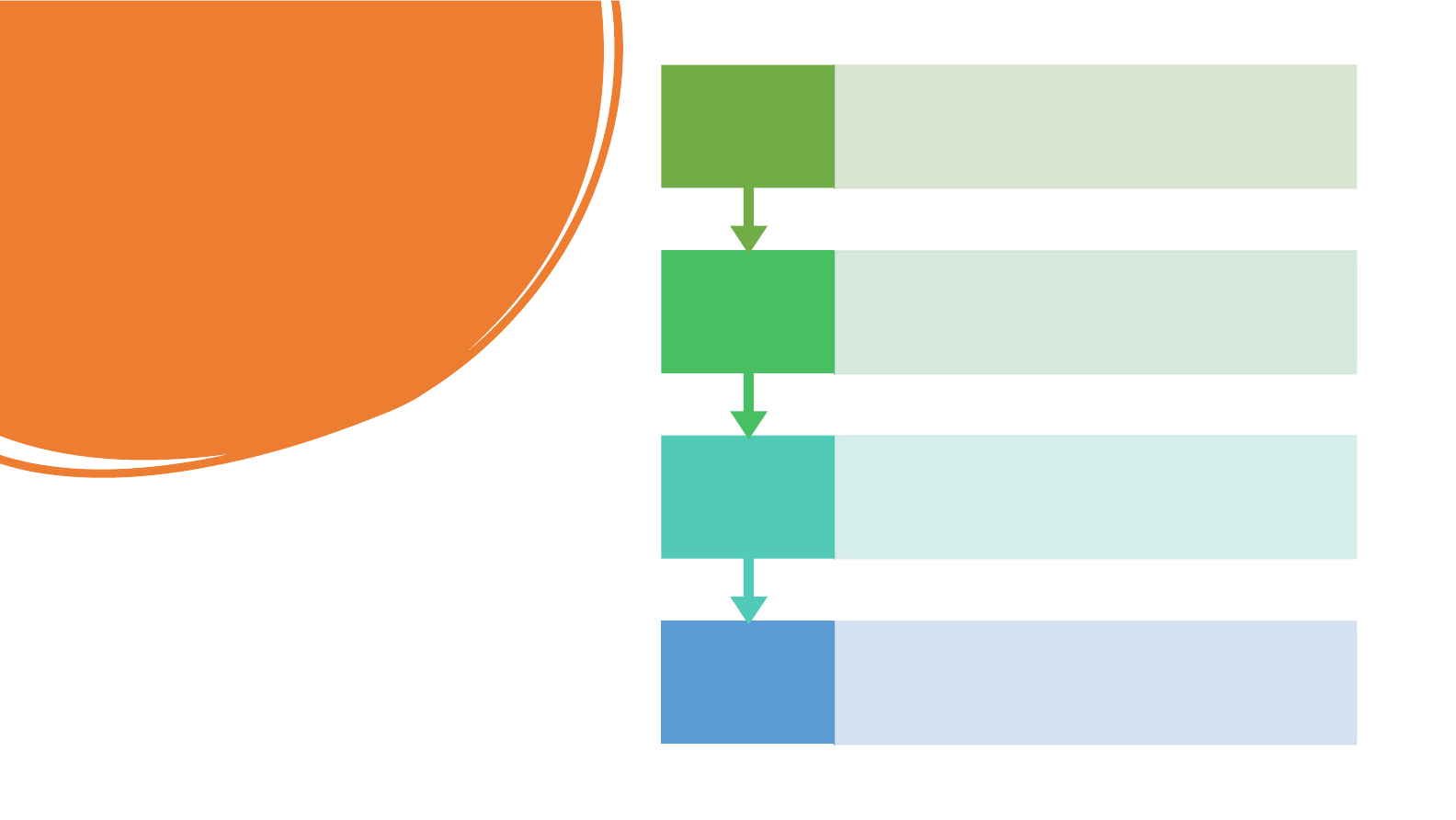
Procedures:
Step 4
Renew SAM registration annually
Step 3
Register in SAM
Step 2
Request a NATO Commercial and
Government Entity (NCAGE) code
Step 1
Request a Unique Entity Identifier (UEI)
number

Overview of the SAM Registration Process
All vendors and contractors who receive awards at or over US$30,000 are required to register in the
System for Award Management (SAM) in order to do business with the U.S. Government, at the time
an offer or quotation is submitted. The vendors and contractors who receive awards over $10,000
but less than $30,000 are required to have Unique Entity Identification number in SAM.
Start early! The entire registration process takes an average of 5~10 days to complete.
SAM is FREE to apply and renew on the website https://www.sam.gov. There is NO CHARGE to
register or maintain your registration record in SAM website.
Make sure the person in your company who registers in SAM has a stable/regular email, and that all
others in charge in your company know this email address when it is time to renew.

Registering in
SAM is
a 3-step process
Step 1. Request an Unique Entity Identifier (UEI) number for
free at SAM.GOV as the following video:
Get a Unique Entity
ID in SAM.gov - YouTube
. This takes up to 1 business days.
Step 2. Obtain NCAGE Code for free (up to 3 business days)
in https://www.nato.int/structur/ac/135/welcome.htm
The name and address information you provide for NCAGE
must be exactly the same as what you used for your UEI.
Step 3. Register in SAM.
• Do NOT use any special characters in the address – use
one space instead. Ex: 39/899 Wireless Road -> 39 899
Wireless Road.
• Copy and paste the address from UEI to NCAGE to
ensure they are exactly the same.

Gather the following information:
1
Banking information
2
Average sales per
year for the past 3
years
3
Total number of staff (full
& part time) during the
past 12 months
4
Point of contact
information including
phone number,
address, and email.
Using Internet browsers Chrome, Firefox, Safari or Edge proceed to https://sam.gov/content/home

Request a
UNIQUE ENTITY
IDENTIFIER (UEI)
number
Step 1: Login SAM: https://sam.gov/content/home
Step 2: Create SAM ACCOUNT
(click on Sign in Create an Account)
Step 3: Get Start to request an Unique Entity ID
Please follow the video in below link for Tutorial:
https://www.youtube.com/watch?v=0uv1YNAsINk
It will take few minutes to hours to get UEI

Request an
NCAGE Code
Step 1: Access to link:
https://eportal.nspa.nato.int/AC135Public/scage/CageList.aspx
Step 2: Click on NCAGE code request, on the right of the page, click
on “Request New”
▪ Recommend to use Internet Explorer for better results
▪ For assistance with your CAGE Code you may email questions to
dlacontactcenter@dla.mil or call 1-877-352-2255 (toll free) or 661-7766 (DSN).
DLA Customer Interaction Center Agents are available 24 hours a day, 7 days a
week, including holidays.
▪ Legal Business Name and Address must match the information entered in SAM.

Entity Registration
in SAM
Step 1: Review and make sure your process to get UEI number and NCAGE code
were completed before starting to register entity
Step 2: Login to SAM System https://www.sam.gov
Step 3: “Get start”.
From the workspace, click on Register Entity on the right conner of the workspace
Please follow the video in below link for Tutorial:
https://www.youtube.com/watch?v=TNnCTYbGzH4
It will take few days to get SAM active if all the informations provided are certified. In
case there is an error, SAM will send you an alert for fixing.

Important Note
• Awards over $30,000 USD must be registered and active in
SAM. If not, we cannot make the award to you.
• SAM is valid for one year. It must be renewed prior to
expiration date. Start the renewal process early to avoid
missing out any awards or contract extensions.
• There is NO FEE for registering or renewing in SAM

SAM
Renewal
Process
• 1. Go to www.sam.gov and login with your SAM username and password
• 2. Click “Register/Update Entity” and then “Complete Registrations” (if you started your
update earlier, click on “Incomplete Registrations”)
• 3. In the Entity List panel, click on the Entity you want to update/renew
• 4. Click the Update Entity button in the “Registration Details” Panel
• 5. Complete Purpose of Registration (You only have to do this once)
• 6. Validate/Update “Core Data”
• 7. Validate/Update “Assertions” (not required; to be eligible for Grants only)
• 8. Validate/Update “Representations and Certifications” (not required; to be eligible for
Grants only)
• 9. Validate/Update “Points of Contact”, including optional POCs. If you no longer wish to
have the optional POCs, please delete all data in these fields.
• 10. If you qualify as a small business, validate/update your information in SBA’s Dynamic
Small Business Search (DSBS) or apply for a small business certification on the “SBA
Supplemental” page.
• 11. Click Submit.

• For any question related to SAM
registration, please click on link:
https://www.fsd.gov/gsafsd_sp and Live
Chat on working hours or Create an
Incident after hours.
• For Knowleadge Center or Common
question related to SAM, Please click
on link: https://www.fsd.gov/gsafsd_sp
