
2/11/2019
AR18 ‐ RECORD COLLECTION – UNBILLED RECEIPT
(SALARY ADVANCE PAYMENT)
Source Document: Departments Payment Batch Header
Payroll Salary Warrant
Module: Accounts Receivable (AR)
Roles: AR Payment Processor
Prepared by Department of Finance, Fiscal Systems and Consulting Unit
1

AR 18 ‐ Record Collection – Unbilled Receipt (Salary Advance Payment) (cont’d)
This training describes the recommended procedures for recording a receipt to clear a salary advance.
In this training the AR Payment Processor will clear a Salary Advance for an employee using the Open
Item Key chartfield value which should match the last seven digits of the Employee’s Vendor ID
number assigned to the employee. When the receipt is posted in the AR Module, the Open Item Key
is an additional chartfield used to automatically link the employee’s salary advance created from the
Accounts Payable (AP) side to the AR side of the equation.
Refer to the eLearning course list for additional AR training on receipt collections for unbilled receipts
and direct transfers. Refer to training course AP2 – Create Office Revolving Fund (ORF) Voucher Salary
Advance for the recommended steps on how to issue Revolving Fund checks for salary advances.
Departments will use their existing business processes to deposit the payroll salary warrant to their
bank prior to posting in FI$Cal.
The Source Documents for recording the salary advance payment are:
1. Departments Payment Batch Header
2. Copy of payroll salary warrant
Prepared by Department of Finance, Fiscal Systems and Consulting Unit
2

AR 18 ‐ Record Collection – Unbilled Receipt (Salary Advance Payment) (cont’d)
An example of the Departments Payment Batch Header below shows a receipt of $1,700 to be applied
to an employee’s salary advance. The Open Item Key is critical in order to link the salary advance
issued in the AP Module and close the voucher.
Prepared by Department of Finance, Fiscal Systems and Consulting Unit
3
DEPARTMENT OF FINANCE
PAYMENT BATCH HEADER
AMOUNT
TRANSACTION
FUND
ENY
ACCOUNT
Open Item Key - Employee Salary
Advances
1,700.00
ORF - Salary Advance
000000244
agency bank acct
2018
1301300
Jane Doe
EMP # 1261234
1,700.00
ACCT CODES KEY: FI$Cal Bank Deposit Slip # 1244000005
Salary Advance 1301300 Note: SA must have Open Item Key information Bank Deposit Date 11/27/2018
Useful
information
such as the
bank
deposit slip
number and
the date are
included on
this form.
Print out AP Payment Vouchers as backup (to determine salary vs expense advance)
BANK ACCOUNT = 244
Set up on Payment Tab: Check, Check, ORF CASH
Select the Journal Directly Box
AR Payment Approver Notes:
For Salary Advance - be sure to select the Journal Reference Info TAB and post Open Item Key (ties to Employee)
(Refer to Job Aid 044 - Clearing Salary Advance)
AR Payment Processor DATE
AR Payment Approver DATE
SALARY ADVANCE PAYMENT
DEPOSIT ID #
BATCH TOTAL
1,700.00
BATCH COUNT
1
FM
05 - NOV
AR Payment Processor Notes:
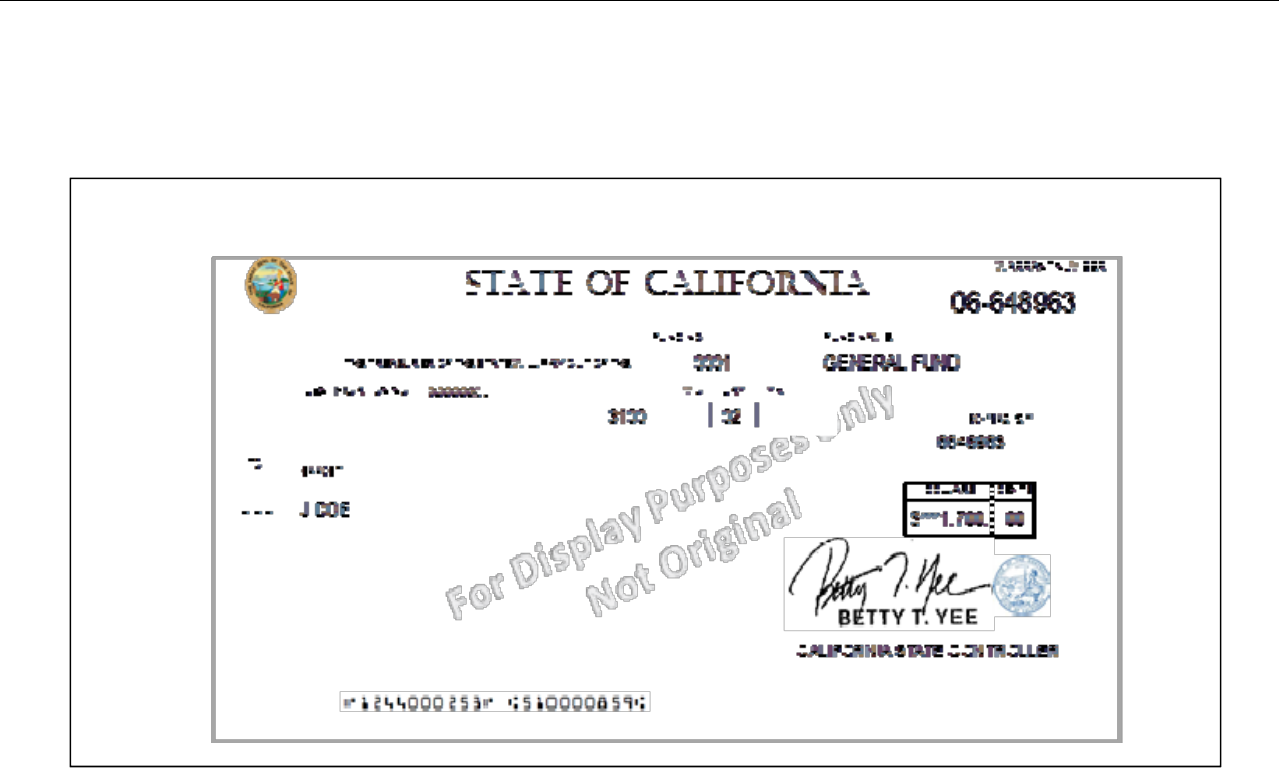
AR 18 ‐ Record Collection – Unbilled Receipt (Salary Advance Payment) (cont’d)
An example of the 2
nd
source document includes a copy of the employee’s payroll warrant.
2018
11
Prepared by Department of Finance, Fiscal Systems and Consulting Unit
4

AR 18 ‐ Record Collection – Unbilled Receipt (Salary Advance Payment) (cont’d)
The AR Payment Processor will find an existing AR Regular Deposit that was created from the
Deposit Slip process in the AR Module. Steps are:
1 ‐ Navigate to Accounts Receivable>Payments>Online Payments>Regular Deposit
2 ‐ Enter your Business Unit in the Find an Existing Value tab
3 ‐ Click Search
Prepared by Department of Finance, Fiscal Systems and Consulting Unit
5

AR 18 ‐ Record Collection – Unbilled Receipt (Salary Advance Payment) (cont’d)
4 ‐ From the search results, click on the applicable deposit
Prepared by Department of Finance, Fiscal Systems and Consulting Unit
6

AR 18 ‐ Record Collection – Unbilled Receipt (Salary Advance Payment) (cont’d)
The AR Payment Processor will verify the following fields on the Totals tab are correct (this
information is copied from the Deposit Slip):
1 ‐ Accounting Date (Bank deposit date)
2 ‐ Bank Code
3 ‐ Bank Account
4 ‐ Deposit Type
5 ‐ Bank Deposit Number
6 ‐ Control Currency
6
2
3
4
5
Prepared by Department of Finance, Fiscal Systems and Consulting Unit
7

AR 18 ‐ Record Collection – Unbilled Receipt (Salary Advance Payment) (cont’d)
The AR Payment Processor will continue to enter information in the Controls Total section of the
Payments tab:
7 ‐ Check the Control Total Amount (should tie to the Report of Collection Batch Total)
8 ‐ Enter Count
9 ‐ Click on the Payments tab at the top
Prepared by Department of Finance, Fiscal Systems and Consulting Unit
8

AR 18 ‐ Record Collection – Unbilled Receipt (Salary Advance Payment) (cont’d)
The AR Payment Processor will post the following fields on the Payments tab:
1
‐ Enter Payment ID
2
‐ Enter Amount
3
‐ Click on the Journal Directly checkbox
4
‐ Select “Check” for Payment Method
5
‐ Under the Additional Payment Information, select “Check” for Payment Method and “ORF Cash” for Cash Type
6
‐ Optional – document notes or relevant information in the Notes box
7
‐ Scroll down and click Save
NOTE: Payment ID, Reference
Number, and Notes fields are
flex fields for departments’ use.
Departments can use these
fields according to their
Business Process .
Prepared by Department of Finance, Fiscal Systems and Consulting Unit
9

AR 18 ‐ Record Collection – Unbilled Receipt (Salary Advance Payment) (cont’d)
8
‐ The deposit will show “Balanced” when the payments match the control totals
Prepared by Department of Finance, Fiscal Systems and Consulting Unit
10

AR 18 ‐ Record Collection – Unbilled Receipt (Salary Advance Payment) (cont’d)
Submit Bank Deposit Report of Collection and supporting documents to the AR Payment Approver to
approve the deposit.
See AR19 ‐ Approve Collection – Unbilled Receipt (Salary Advance Payment)
Prepared by Department of Finance, Fiscal Systems and Consulting Unit
11
